Users of Spotlight on SQL Server Enterprise and Spotlight Cloud can monitor
server farms remotely using Spotlight Mobile.
Spotlight Mobile monitors both SQL Server, Oracle Servers and Windows OS.
1. Status at a Glance
Heat map provides ‘at-a-glance’ visualization of servers needing immediate
attention. Using size, position and color of a Heat map cell instantly communicates
severity and meaning of alarms raised on a server.
Learning more about the status of a server is quick and intuitive. Users simply tap
a heat map cell for a list of alarms on that server, and then tap an Alarm item to
view further details for alarm management.
2. Performance Metrics
Spotlight mobile shows performance diagnostics modelled on the
Spotlight on SQL Server Enterprise and Spotlight Cloud.
Including performance metrics on Windows/Unix OS.
Where colors, alarm types and severities are consistently implemented.
Showing the performance indicators relating to your System, Performance Health,
Sessions, Processes, Memory, Background Processes, Disk Storage and much more.
3. History
Playback mode is a powerful feature that makes it easier to analyze past alarms.
Simply tap an alarm and switch to playback mode to see what was occurring in your
environment at the time the alarm was raised.
4. Making it easier
Alarm list that can be grouped by connection, severity or alarm, and sorted by date
or severity.
Alarm list and Heat map both can be filtered by severity and connection using custom views
Alarm Snoozing and Alarm Acknowledgement right from the device.
Multiple Spotlight accounts can be added (and logged into) via the settings area
on your device.
5. Android Widget
An Android Homepage widget that changes the color of the Spotlight icon to match
highest severity alarm in your environment.
IMPORTANT – Spotlight requires Spotlight on SQL Server Enterprise or Spotlight Cloud to be installed in your environment – for more information visit
www.spotlightcloud.io
Spotlight by Quest, Inc.
Just testing
Just testing
Fixed an issue that might occur in push notifications when the application is minimized
Fixed a crash on App Start-Up
Fixed system status of Windows connections always being shown as 'disabled'.
Fixed connection type for Azure SQL databases
Improved the Welcome and Getting Started pages for New Spotlight Cloud users
Fixed occasional crashing of app when switching between apps.
The app enforces TLS 1.2 now.
Maintenance release: Updated app to use new APIs
Bug fixes
Bug fixes
1. Online help is used instead of static pages
2. Bug fixes
- improve the flow to add and update a Custom View.
- provide constructive messages for an empty View or a disabled connection.
- bug fixes.
1. New feature: an option to enable showing sample connections in account settings
2. Bug fixes
Support user without any connections to view Mobile Android app features
Bug fixes
Rebanded Spotlight Cloud to Spotlight Mobile
Bugs fixed
Rebrand to "Spotlight Cloud"
Support Spotlight Cloud new Diagnostic Server
Bug fixes
Changes to navigation to improve user experience.Now displays all connection types same as Spotlight Desktop. Including VMWare, High Availability and Replication and more.Super search of connections and custom views.Updates to the API to improve data security. (This will require you to provide your credentials when you next use the app)Rebuild alarm detail(provide additional information such as relevant charts and explanations of why alarms have occurred.)
Changes to navigation to improve user experience.Now displays all connection types same as Spotlight Desktop. Including VMWare, High Availability and Replication and more.Super search of connections and custom views.

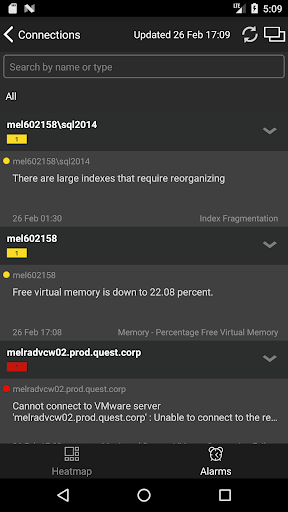
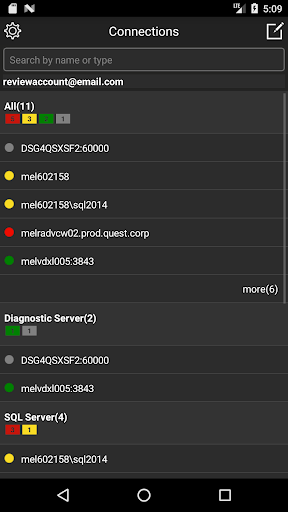
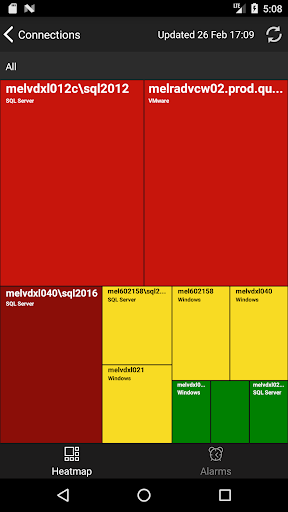
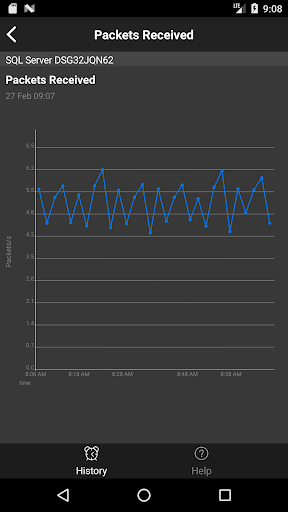
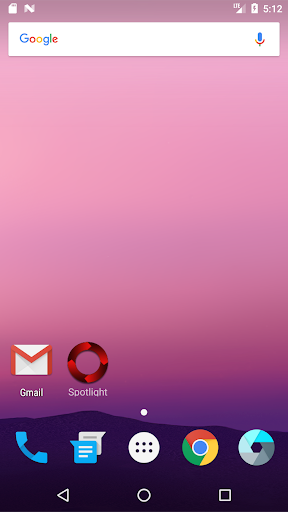
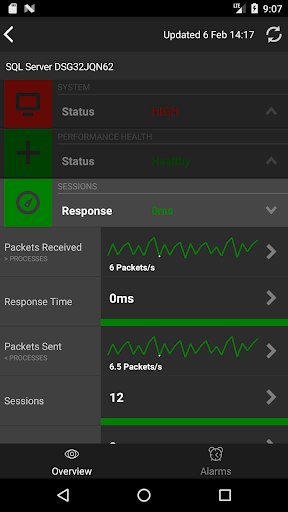

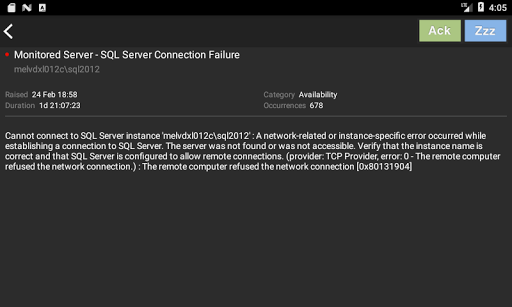
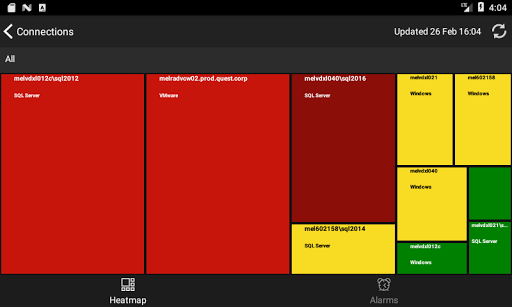


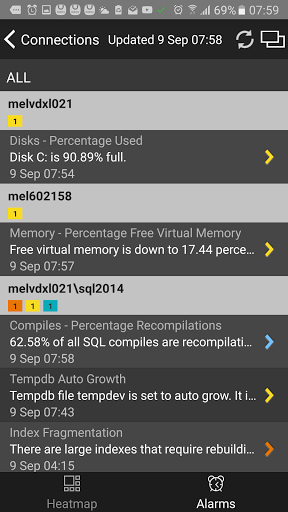

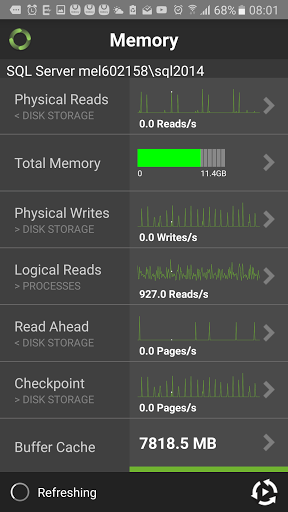
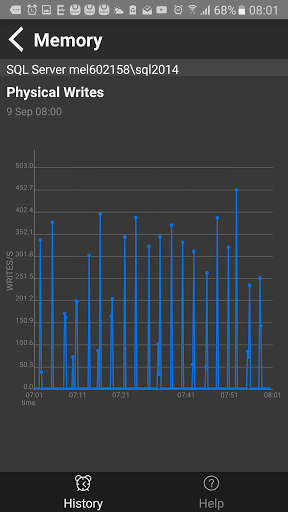
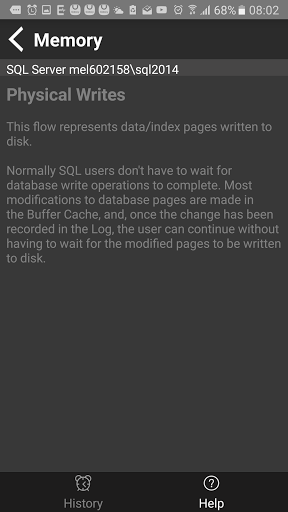
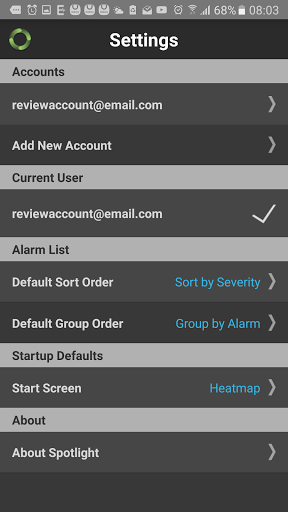
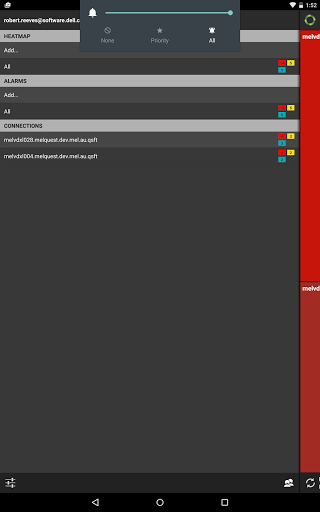

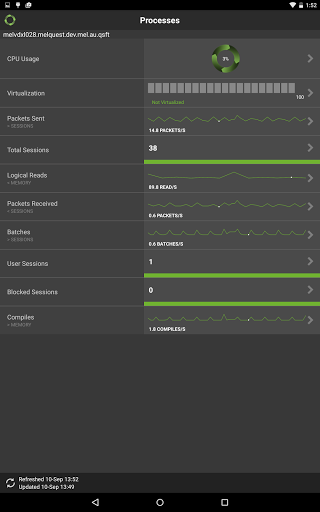
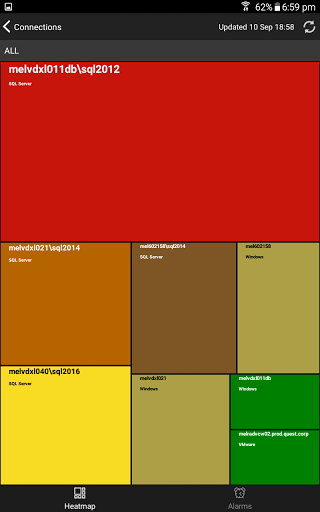
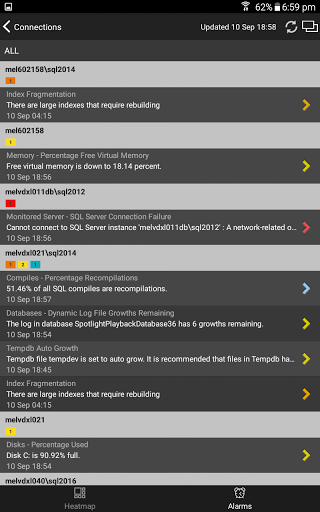
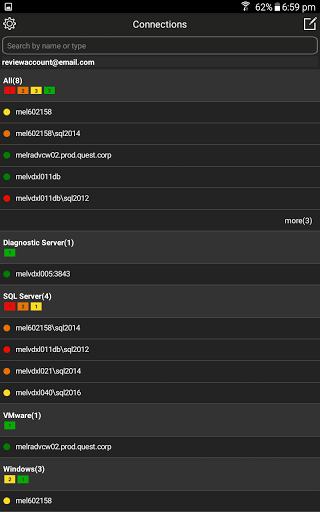
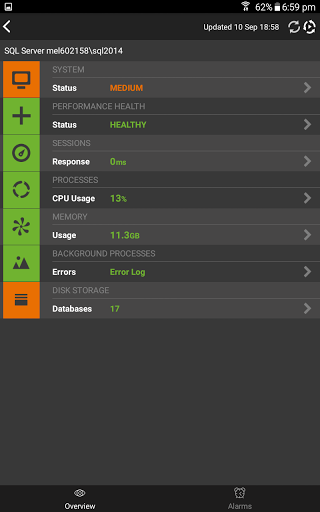
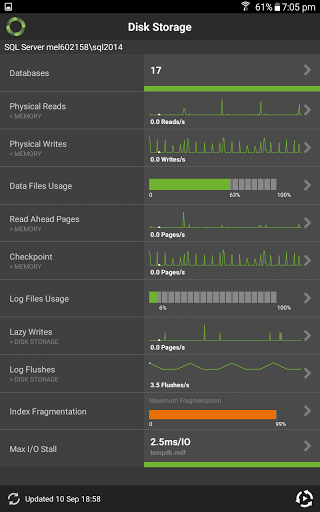

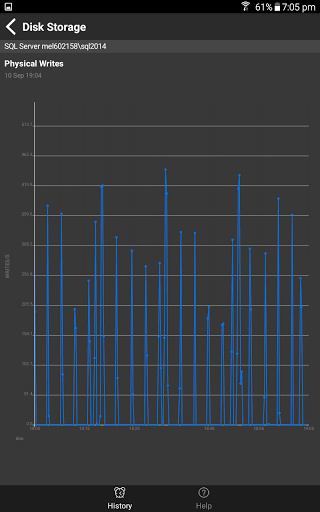
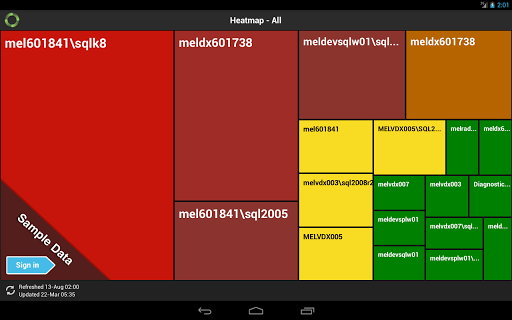
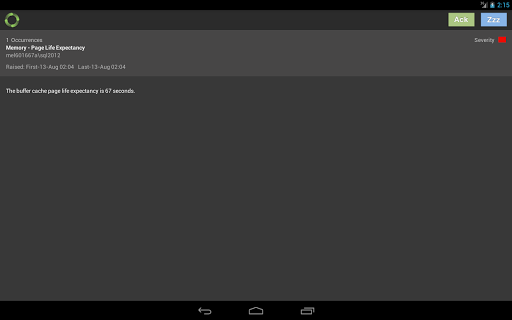
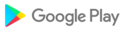

![icon Root/Super Su Checker Free [Root]](https://img.apk.cafe/img:bz03cHN3ZjYmbD00NzgmaD1wbmcmZj1HbGk5MCZpPTA)




































































